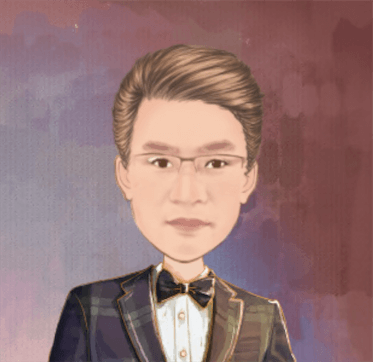public void createNotification() {
String title = context.getString(R.string.notify_downloading_title)+fileName;
notification = new Notification(
R.mipmap.ic_launcher,
title,
System.currentTimeMillis());
notification.tickerText = title;
notification.flags = Notification.FLAG_AUTO_CANCEL;
contentView = new RemoteViews(context.getPackageName(),R.layout.notification_item);
contentView.setTextViewText(R.id.notificationTitle, title);
contentView.setTextViewText(R.id.notificationPercent, "0%");
contentView.setProgressBar(R.id.notificationProgress, 100, 0, false);
notification.contentView = contentView;
downloadIntent = new Intent(context, HomeActivity.class);
downloadIntent.addFlags(Intent.FLAG_ACTIVITY_SINGLE_TOP);
pendingIntent = PendingIntent.getActivity(context, 0, downloadIntent, 0);
notification.contentIntent = pendingIntent;
notificationManager = NotificationUtils.getManager(context);
}